06.1.Observe hidden layers
Code by karbon
This notebook is a modified version of 04.2.MNIST and CNN.ipynb in order to observe the hidden layers.
1 | from __future__ import absolute_import, division, print_function, unicode_literals |
Import MNIST dataset and preprocess the dataset
1 | mnist = keras.datasets.mnist |
Build the model and train
This example is LeNet-5.
1 | model = keras.Sequential([ |
Make prediction and observe the hidden layers
1 | model.summary() |
1 | num = random.randint(0, len(test_images)) |
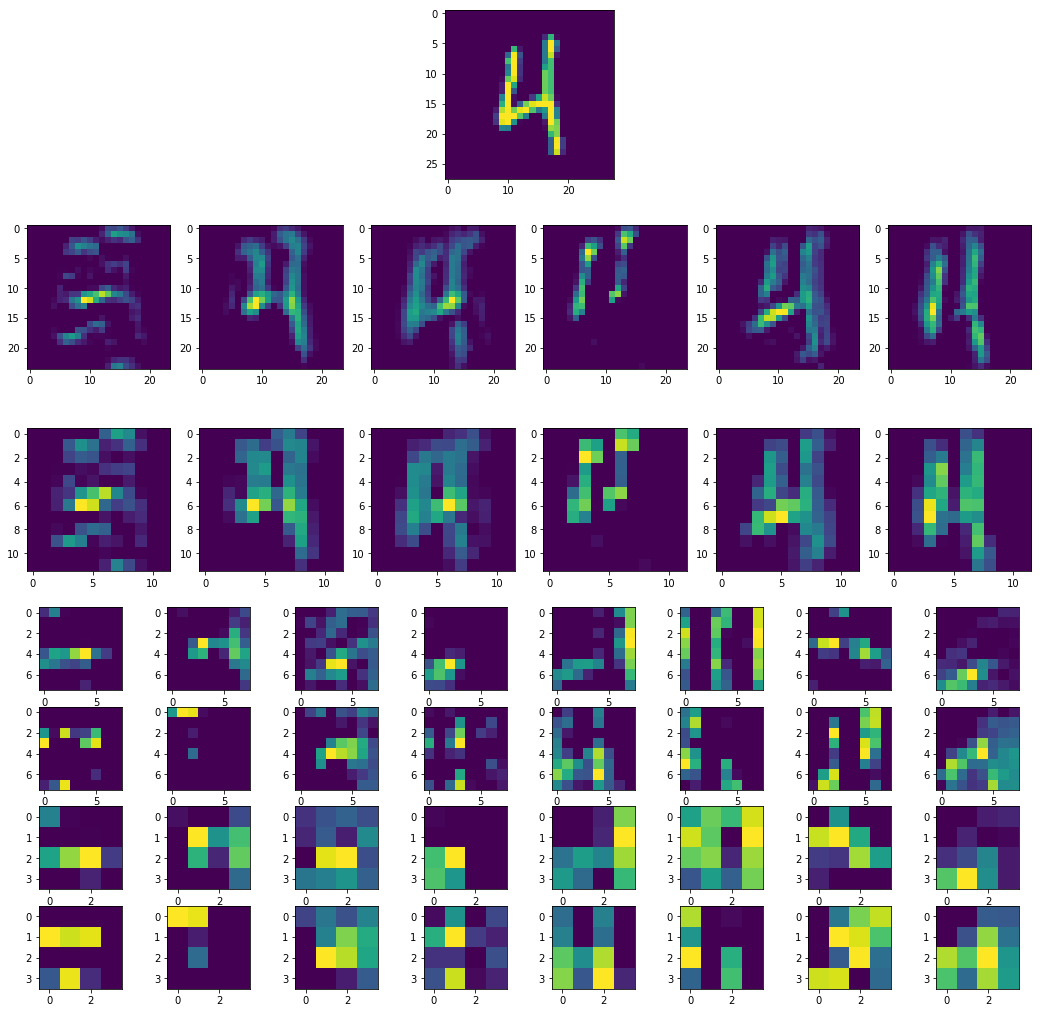
06.2.Better training methods
Attention! Before running this notebook, you need to run 05.1.ReadAnnotationsFromJSON.ipynb before
1 | from __future__ import absolute_import, division, print_function, unicode_literals |
Import dataset and preprocessing
Because our dataset is a bit large, RAM may not be enough to directly load all images. We can use flow_from_dataframe to load our dataset. (click here to read more about this function)
First, load labels from our .csv file. We use pandas.read_csv, it loads csv file to DataFrame format.
1 | df = pd.read_csv("./dataset/resizedFullGarbageDataset/train.csv", encoding='gbk', dtype=str) |
Then, use keras.preprocessing.image.ImageDataGenerator to load trainset.
You can add data augumentation settings in this function. Read more about this function.
1 | batch_size = 32 #number one time |
1 | names = trainset.class_indices |
trainset[i] has two parts. trainset[i][0] is the i-th batch of image, while trainset[i][1] is one-hot encodings which represents classes.
1 | plt.figure(figsize=(16,8)) |
example:

Import a pre-trained model without prediction layers as feature extractor
1 | input_shape = (sizeX, sizeY, 3) |
Add prediction layers
1 | x = base_model.output |
Define optimizer and compile the model
1 | def schedule(epoch): #change the length of every step according to the epoch |
Start learning
Because the dataset is large, it may take a very long time.
1 | STEP_SIZE_TRAIN=trainset.n//trainset.batch_size |
Evaluate the model
1 | model_finetune.evaluate_generator(testset,verbose=1) #add more layer |
Save the trained model
1 | modelname = 'finetuneExample0-9964' |